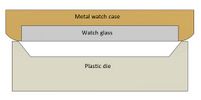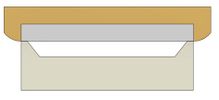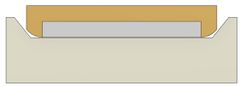How to change watch batteries: Difference between revisions
m (Philip moved page How to change watch batteries to How to change watch batteries and straps) |
m (→Safety) |
||
| (10 intermediate revisions by the same user not shown) | |||
| Line 1: | Line 1: | ||
This page describes how you can change watch batteries | This page describes how you can change watch batteries yourself. | ||
<div class="showtoc"> | |||
__TOC__ | |||
</div> | |||
==Summary== | ==Summary== | ||
Most watch batteries are easy to replace. | Most watch batteries are easy to replace. There are several types of watch back and how to remove them is described separately for each. | ||
===Safety=== | ===Safety=== | ||
[[File:Warning03.png|30px|left]] | [[File:Warning03.png|30px|left]] | ||
:: | ::For snap-on watch backs a watch press is essential, without which you will either be unable to replace the back, or you might break the glass. | ||
::Do dispose of the old battery properly. Keep batteries out of the way of children as they can be fatal if swallowed. | ::Do dispose of the old battery properly. Keep batteries out of the way of children as they can be fatal if swallowed. | ||
== Tools == | == Tools == | ||
You can get a tool kit quite cheaply from eBay and other sites containing most of the basic tools you'll need, and you can supplement this as required. They will pay for themselves with the savings from changing just a few watch batteries | You can get a tool kit quite cheaply from eBay and other sites containing most of the basic tools you'll need, and you can supplement this as required. They will pay for themselves with the savings from changing just a few watch batteries. | ||
Here are some general tools you may find useful. (More specialised tools are listed in the relevant sections below.) | Here are some general tools you may find useful. (More specialised tools are listed in the relevant sections below.) | ||
| Line 16: | Line 19: | ||
File:Dust puffer.jpg|A dust puffer - may be useful for expelling dust if it gets into a watch. | File:Dust puffer.jpg|A dust puffer - may be useful for expelling dust if it gets into a watch. | ||
File:Precision screwdrivers.jpg|A set of precision screwdrivers or a selection of flat and cross-head jeweller's screwdrivers is likely to be needed. | File:Precision screwdrivers.jpg|A set of precision screwdrivers or a selection of flat and cross-head jeweller's screwdrivers is likely to be needed. | ||
File:Magnetiser.jpg|A magnetiser (or any neodynium magnet you might happen to have) for magnetising | File:Watch holder.jpg|A watch holder will sometimes be useful for holding a watch steady. | ||
File:Magnetiser.jpg|A magnetiser (or any neodynium magnet you might happen to have) for magnetising screwdrivers, making it much easier to pick up and insert small screws. | |||
File:Straight and angled.jpg|Straight and angled tweezers may be useful. (If used for watch batteries, always hold them across a diameter, not across the flats.) | File:Straight and angled.jpg|Straight and angled tweezers may be useful. (If used for watch batteries, always hold them across a diameter, not across the flats.) | ||
File:Jeweller's eye loupe.jpg| | File:Jeweller's eye loupe.jpg|A jeweller's eye loupe is helpful as it leaves you with both hands free. | ||
File:Head torch.jpg|You will need a good light or a head torch. | File:Head torch.jpg|You will need a good light or a head torch. | ||
</gallery>Consumables: IPA, tissues, spare | </gallery>Consumables: IPA, tissues, spare batteries. | ||
== Removing and replacing watch backs == | == Removing and replacing watch backs == | ||
<div class="mw-collapsible mw-collapsed"> | |||
<div> | |||
=== Snap-on watch backs === | === Snap-on watch backs === | ||
</div> | |||
<div class="mw-collapsible-content"> | |||
====Tools and consumables==== | ====Tools and consumables==== | ||
| Line 35: | Line 43: | ||
|[[File:Watch press 2.jpg|thumb|200px|A watch press.]] | |[[File:Watch press 2.jpg|thumb|200px|A watch press.]] | ||
|A watch press (shown here with a watch in place) with a relection of dies is essential for replacing the back. | |A watch press (shown here with a watch in place) with a relection of dies is essential for replacing the back. | ||
|- | |||
|[[File:Nylon mallet.jpg|thumb|200px|A nylon mallet.]] | |||
|A nylon mallet may be useful for removing a reluctant watch back. (N.B. DO NOT use this for attempting to replace the back.) | |||
|} | |} | ||
| Line 56: | Line 67: | ||
|- | |- | ||
| style=width:200px; text-align:left;" |[[File:Watch showing lift off area and writing orientation.jpg|thumb|165x165px|left|The lift off area is bottom left on this watch, but it is not always in this position]] | | style=width:200px; text-align:left;" |[[File:Watch showing lift off area and writing orientation.jpg|thumb|165x165px|left|The lift off area is bottom left on this watch, but it is not always in this position]] | ||
|Carefully insert the screwdriver into the gap in the lift off area. Twist and the back should pop off. | |Carefully insert the screwdriver or watch case opening knife into the gap in the lift-off area. Twist and the back should pop off. In difficult cases, it may help to tap the end of the screwdriver with a nylon mallet. | ||
|- | |- | ||
| style=width:200px; text-align:left;" |[[File:Watch back showing notch for winder and O ring.jpg|thumb|165x165px|left|Watch back showing O ring and also the notch for winder.]] | | style=width:200px; text-align:left;" |[[File:Watch back showing notch for winder and O ring.jpg|thumb|165x165px|left|Watch back showing O ring and also the notch for winder.]] | ||
| Line 78: | Line 89: | ||
|Gently squeeze the handles together so that the upper die contacts the back and check that it is even. Then increase the force of your squeeze and you should hear/feel a snap as the back goes into place. | |Gently squeeze the handles together so that the upper die contacts the back and check that it is even. Then increase the force of your squeeze and you should hear/feel a snap as the back goes into place. | ||
|} | |} | ||
</div></div> | |||
=== Screw-on watch backs=== | <div class="mw-collapsible mw-collapsed"> | ||
<div> | |||
=== Screw-on watch backs === | |||
</div> | |||
<div class="mw-collapsible-content"> | |||
====Tools==== | ====Tools==== | ||
{| | {| | ||
| Line 103: | Line 120: | ||
<br clear=all> | <br clear=all> | ||
</div></div> | |||
== Replacing the battery == | == Replacing the battery == | ||
{| | {| | ||
| style=width:200px; text-align:left;" |[[File:Inside to show battery.jpg|left|thumb|165x165px|left|You can see the battery and the spindle for the winder.]] | | style=width:200px; text-align:left;" |[[File:Inside to show battery.jpg|left|thumb|165x165px|left|You can see the battery and the spindle for the winder.]] | ||
|You should now see the inside of your watch. If you do not know what battery is needed, you can see the number on the old battery. In the photograph the battery number is 364. Renata is the make, but there are many other makes of battery. | |You should now see the inside of your watch. If you do not know what battery is needed, you can see the number on the old battery. In the photograph the battery number is 364. Renata is the make, but there are many other makes of battery. | ||
|- | |- | ||
| style=width:200px; text-align:left;" |[[File:Removing the battery.jpg|thumb|165x165px|left|Removing the battery. Needle is for illustration only]] | | style=width:200px; text-align:left;" |[[File:Removing the battery.jpg|thumb|165x165px|left|Removing the battery. Needle is for illustration only]] | ||
|If you have the replacement battery, you can remove the old battery. The battery is held by retaining clips on edge of the battery. | |If you have the replacement battery, you can remove the old battery. The battery is held by retaining clips on edge of the battery. Sometimes you might find the battery is held in place by a metal finger secured by a tiny screw. Loosen the screw only enough to move the finger away from the battery. Replacing the screw if it comes out is tricky, but easier with a magnetised screwdriver. | ||
<br> | |||
You may find it helps to use a sewing needle to push the battery out, starting from the outer edge. | |||
|- | |- | ||
| style=width:200px; text-align:left;" |[[File:Watch with battery removed.jpg|left|thumb|165x165px|left|Watch with battery removed]] | | style=width:200px; text-align:left;" |[[File:Watch with battery removed.jpg|left|thumb|165x165px|left|Watch with battery removed]] | ||
|Here you can see the watch after the battery has been removed. | |Here you can see the watch after the battery has been removed. | ||
<br> | |||
You can now insert the new battery with the writing on the top as it was with the old battery. It should not require force to get the battery back in position. | You can now insert the new battery with the writing on the top as it was with the old battery. It should not require force to get the battery back in position. | ||
|} | |} | ||
[[Category:General]] | [[Category:General]] | ||
Latest revision as of 15:08, 8 June 2024
This page describes how you can change watch batteries yourself.
Summary
Most watch batteries are easy to replace. There are several types of watch back and how to remove them is described separately for each.
Safety
- For snap-on watch backs a watch press is essential, without which you will either be unable to replace the back, or you might break the glass.
- Do dispose of the old battery properly. Keep batteries out of the way of children as they can be fatal if swallowed.
Tools
You can get a tool kit quite cheaply from eBay and other sites containing most of the basic tools you'll need, and you can supplement this as required. They will pay for themselves with the savings from changing just a few watch batteries.
Here are some general tools you may find useful. (More specialised tools are listed in the relevant sections below.)
Consumables: IPA, tissues, spare batteries.
Removing and replacing watch backs
Snap-on watch backs
Tools and consumables
The following inexpensive special tools will be needed:
| A case-opening knife or a flat screwdriver with a thin blade is required to remove the back. | |
| A watch press (shown here with a watch in place) with a relection of dies is essential for replacing the back. | |
| A nylon mallet may be useful for removing a reluctant watch back. (N.B. DO NOT use this for attempting to replace the back.) |
In addition, the following general tools:
- A bright light or a head torch.
- If you use reading glasses, you will need to use them. A magnifying glass or jeweller's eye loupe is helpful.
See Magnifiers and Inspection Aids.
Consumables:
- A replacement battery. Ideally you should use the internet to find out the battery that fits your watch. There are many different types of watch battery and they can be bought at a good hardware store, or Amazon or eBay. Of course if you cannot find out which battery is required, you can open the watch and see the battery that is in place.
- Isopropyl alcohol and tissues.
Removing the back
Clean the back of the watch with isopropyl alcohol giving particular attention to the join between the back and the body of the watch.
| Examine the edge of the back piece to find the small raised area where you will insert your screwdriver.Make a note or take a photograph of the back. Note the position of the winder when the writing is the right way up. | |
| Carefully insert the screwdriver or watch case opening knife into the gap in the lift-off area. Twist and the back should pop off. In difficult cases, it may help to tap the end of the screwdriver with a nylon mallet. | |
| Examine the back. Look at the O ring and check it is undamaged. Identify the notch on the back for the winder. You will need to orientate the back so that the notch is over the winder when you re-assemble the watch. |
Replacing the back
Your watch press should come with a selection of dies that screw into place. You need to select the underside die that supports/contacts the metal case only. Too small means that the edge of the die is pressing on the glass. Too big means that the main part of the die is in contact with the glass and the outer ring is not on the metal case. The choice is crucial to avoiding damage to the glass.
The upper die will press on the watch back to snap into place. The die has to be at least as wide as the watch back, but the choice is less critical.
One the dies have been screwed onto the pegs of the watch press, carefully place the watch onto the lower die. The put the back onto the watch making sure that the cut-out for the winder shaft is over the shaft. Make sure the back is aligned evenly and is not tilted.
| Gently squeeze the handles together so that the upper die contacts the back and check that it is even. Then increase the force of your squeeze and you should hear/feel a snap as the back goes into place. |
Screw-on watch backs
Tools
| A 3-point watch back remover is essential. Watch repair kits often come with a 2-point tool. You can use this, but you will find the 3-point version more stable and easier to use, and well worth the modest extra cost. |
Removing the back
This type of watch back typically has 6 indentations around its circumference. This is easily removed with a 3-point watch back removal tool. It may come with several sets of points which can be adjusted to precisely fit the indentations in the watch back. Gently but firmly twist the back anticlockwise in order to remove it.
To replace the back, make sure it's correctly placed. If you twist it anticlockwise with your fingers you should feel a slight click as the thread engages. Now turn it clockwise, first with your fingers and then with the tool.
Screwed-on watch backs
Sometimes, you might come across a watch with the back secured with screws. Take care to use a jeweller's or precision screwdriver of an appropriate size and be careful not to let it slip as you may damage the screw heads, making them harder to remove in future. Place the screws in some kind of receptacle such as a lid, so as not to loose them.
The very simplest case is where the battery compartment cover has a slot, enabling it to be opened with a coin. Twist it anticlockwise through around a quarter turn or less and the cover will come off.
Replacing the battery
| You should now see the inside of your watch. If you do not know what battery is needed, you can see the number on the old battery. In the photograph the battery number is 364. Renata is the make, but there are many other makes of battery. | |
| If you have the replacement battery, you can remove the old battery. The battery is held by retaining clips on edge of the battery. Sometimes you might find the battery is held in place by a metal finger secured by a tiny screw. Loosen the screw only enough to move the finger away from the battery. Replacing the screw if it comes out is tricky, but easier with a magnetised screwdriver.
| |
| Here you can see the watch after the battery has been removed.
|