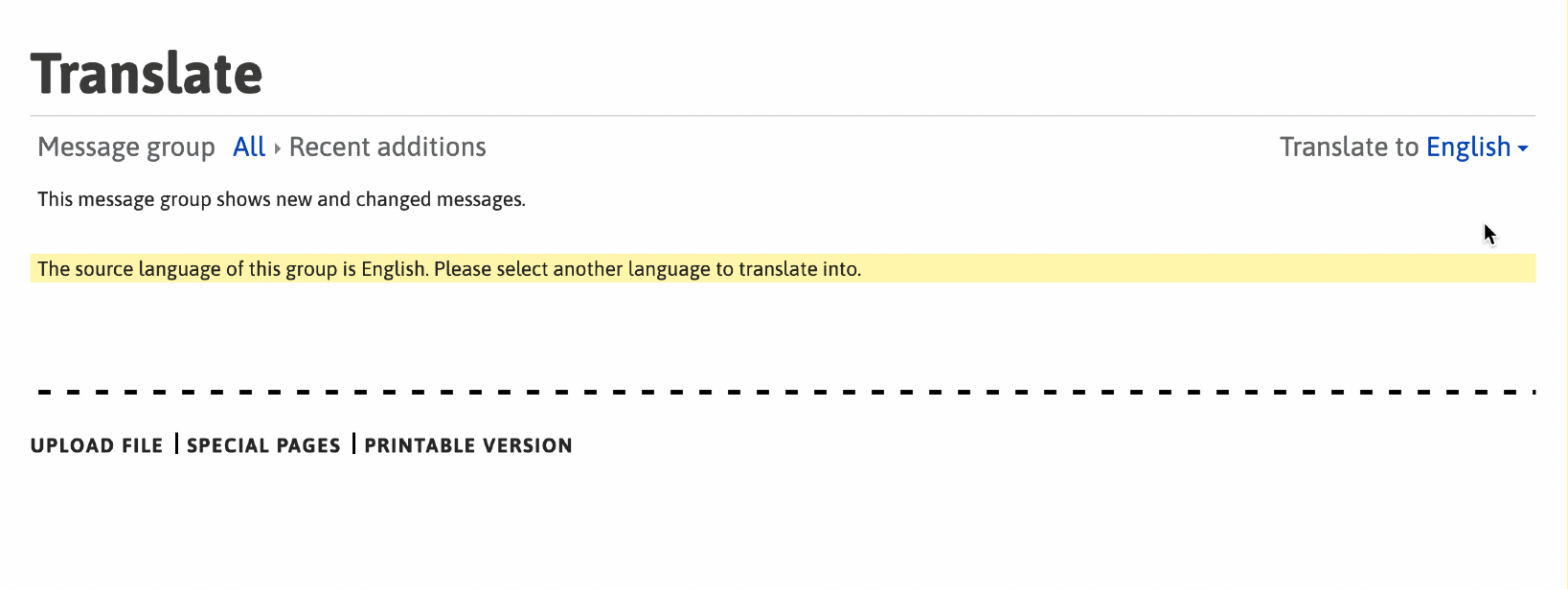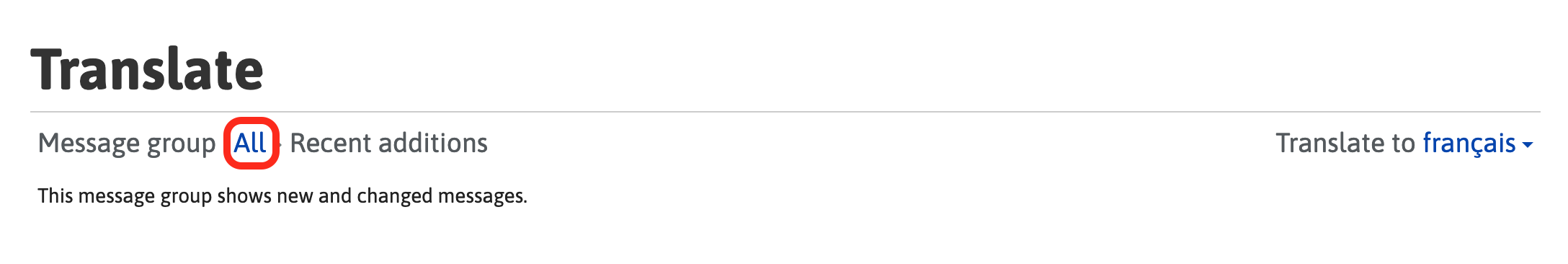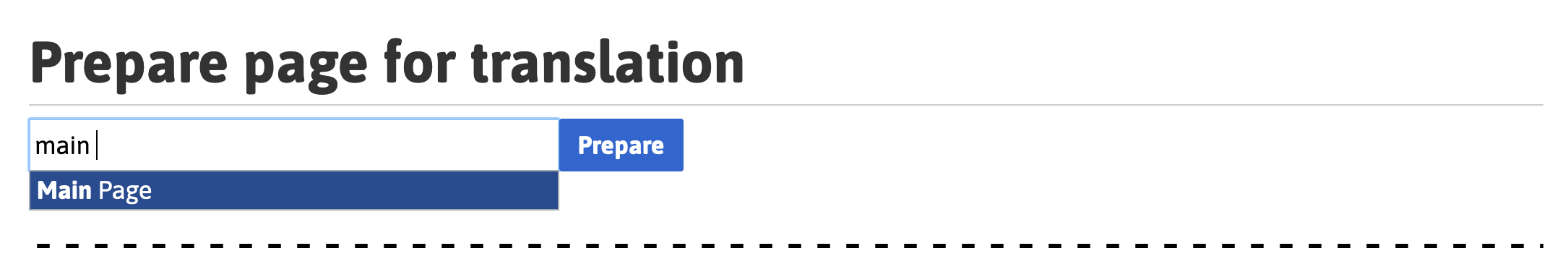How to translate a page: Difference between revisions
No edit summary |
No edit summary |
||
| Line 24: | Line 24: | ||
== How to prepare a page for translation (Translation Administrators only) == | == How to prepare a page for translation (Translation Administrators only) == | ||
# Navigate to the '[[Special:PagePreparation|Prepare page for translation]]' page in the list of Special Pages (this only works for Translation Administrators). | # Navigate to the '[[Special:PagePreparation|Prepare page for translation]]' page in the list of Special Pages (this only works for Translation Administrators). | ||
# Search for the page you want to prepare for translation using the search bar. As you start typing, a list of matching pages will appear. Select the page you want and click 'Prepare'. [[File:PreparePageForTranslation-choosePage.png|frame]] | # Search for the page you want to prepare for translation using the search bar. As you start typing, a list of matching pages will appear. Select the page you want and click 'Prepare'. Note: if the page you're looking for doesn't appear, it may not have been prepared for translation yet. You will need to ask a Translation Administrator to do this for you. [[File:PreparePageForTranslation-choosePage.png|frame]] | ||
#; | #; | ||
#:The system will automatically add ''<'translate'>'' tags to the page as well as other special translation formatting. Any text that is between a ''<'translate'>'' tag and a ''<'/translate'>'' tag will be made translatable. | #:The system will automatically add ''<'translate'>'' tags to the page as well as other special translation formatting. Any text that is between a ''<'translate'>'' tag and a ''<'/translate'>'' tag will be made translatable. | ||
Revision as of 12:40, 12 April 2021
This Wiki was originally written in English. But to make it more accessible to more people, the community is working to translate each page into different languages. If you speak a language that's not English, you can help too! Simply follow the instructions below or email community@therestartproject.org for more information.
Who can translate pages?
In theory, anyone who has an account on Restarters.net can translate any page on the Wiki. But to make sure that translations are accurate and that safety information is communicated correctly, some actions (such as approving new translations) require additional permissions. Your permissions are set by your 'role', which will be one of these three:
Normal user
Most people are normal users. So if you're not sure which role you have, this is probably you. Normal users can translate any page that has been prepared for translation (see below for instructions). But normal users can't prepare new pages for translation themselves and any translations they provide must be approved before being published.
Translator
Translators can do everything normal users can do. They can also review and approve translations submitted by normal users. Translators tend to be people who are native speakers of the language they are translating to and who also have some technical repair knowledge. Their task is to make sure translations are accurate and that any safety information is correct. If you're interested in becoming a Translator, please get in touch at: community@therestartproject.org
Translation Administrator
Translation Administrators can do everything normal users and translators can do. In addition, they decide which pages to prepare for translation. In general, pages that are well-established and don't change frequently are good candidates for translation. This is because it's harder to keep translations of pages that change often up to date. If you're interested in becoming a Translation Administrator, please get in touch at: community@therestartproject.org
How to translate a page
- Go to the Translate page
- Choose the language you want to translate into (note: there is currently a bug that hides the search text you type) :
- Select which page you want to translate by clicking on the 'All' button near the top (note: there is currently a bug that makes this list messy):
- Add your translated text to each section of the page. Click 'Publish' when you're happy with a section or 'Skip to next' if you're not sure. If you prefer a more visual interface, click the 'Page' button at the bottom to change your view.
How to prepare a page for translation (Translation Administrators only)
- Navigate to the 'Prepare page for translation' page in the list of Special Pages (this only works for Translation Administrators).
- Search for the page you want to prepare for translation using the search bar. As you start typing, a list of matching pages will appear. Select the page you want and click 'Prepare'. Note: if the page you're looking for doesn't appear, it may not have been prepared for translation yet. You will need to ask a Translation Administrator to do this for you.
- The system will automatically add <'translate'> tags to the page as well as other special translation formatting. Any text that is between a <'translate'> tag and a <'/translate'> tag will be made translatable.
- Check the page to make sure no text is missing from the translatable sections.
- Click 'Publish' at the top.
- Next, go to the list of pages proposed for translation, find the page you want to translate and click 'mark for translation'. This will give you a preview of how the page will be divided into different translation sections. If everything looks ok, click 'Mark this version for translation' at the bottom of the page. Once you've done this, the page will be ready to translate.