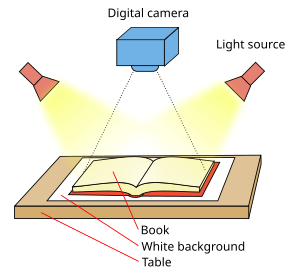How to submit a manual to the Internet Archive: Difference between revisions
David-Marks (talk | contribs) (Created this article) |
m (Philip moved page Submit-to-Internet-Archive to How to submit a manual to the Internet Archive) |
||
| (3 intermediate revisions by 2 users not shown) | |||
| Line 1: | Line 1: | ||
This page describes how to submit manuals to the Internet Archhive. | |||
Anyone can submit documents | ==Summary== | ||
The [https://archive.org Internet Archive] contains millions upon millions of documents and other media. This includes a searchable collection of more than two million manuals. Searching the archive is easy. This article is intended to help you to submit additional manuals to the archive. | |||
==Searching for a Manual== | |||
[[File:Internet Archive 01.JPG|thumb| Internet Archive building in San Francisco]] | |||
You can expect web searches using your favourite search engine to include items from the Internet Archive in their results. It's also possible to consult the library directly; the easiest way to start is by searching the entire archive from the [https://archive.org/details/manuals Manual Library] home page. | |||
==Submitting Documents and Manuals== | |||
===Overview=== | |||
Anyone can submit documents to the Internet Archive, including manuals. | |||
For example; | For example; | ||
* you scan or photograph the pages of a printed manual, assemble them into a PDF and upload them. | |||
[[File:Image Scanner.JPG|thumb|Image Scanner for PC or Mac]] | |||
[[File:Book scanner.svg|thumb|Ideal camera setup for high quality scans]] | |||
[[File:Cell phone android.svg|thumb|Smart phone with scanning app]] | |||
* The Internet Archive performs optical character recognition (OCR) on the images | |||
* both versions of your manual, OCR text and original PDF appear on the site | |||
* your manual is searchable, and will almost certainly appear in Google searches (in time) as well as searches within the Internet Archive (immediately) | |||
===How to Submit a Manual=== | |||
2) It's really easy to upload a manual - click | For operational reasons very few people are allowed to upload directly to the Manuals Collection of the Internet Archive, but that's not a problem, just upload your manual as "community text" and it will appear in searches of the site. | ||
1) If you do not already have an account with the internet archive, go to archive.org and create one at the [https://archive.org/account/signup signup page]. | |||
2) It's really easy to upload a manual - click on UPLOAD at the top of the page next to the Search box, and follow the prompts. When it asks you where you wish to submit your manual (i.e. which collection) you will want to choose "Community Texts" option from the drop-down. '''Do not upload copyright material!''' | |||
3) Whenever you log in to your account on archive.org you will see a collection of the manuals you have submitted, this is potentially a really good way of saving shelf or disk space wherever you keep your manuals, you will also be doing the rest of the world a favour. | 3) Whenever you log in to your account on archive.org you will see a collection of the manuals you have submitted, this is potentially a really good way of saving shelf or disk space wherever you keep your manuals, you will also be doing the rest of the world a favour. | ||
3) There is a process to move documents into the Manuals Collection, but you might not want to bother with this since your manual will appear in web searches anyway [https://help.archive.org/hc/en-us/ | 3) There is a process to [https://help.archive.org/hc/en-us/articles/360017857572-How-to-move-an-item-to-another-collection- move documents] into the Manuals Collection, but you might not want to bother with this since your manual will appear in web searches anyway. | ||
== External Links == | |||
* [https://en.wikipedia.org/wiki/Internet_Archive Wikipedia article about Internet Archive] | |||
* [https://help.archive.org/hc/en-us/categories/360000153592-Archive-org Internet Archive Help Center for Archive.org] | |||
* [https://www.naps2.com/ NAPS2 - free and open source software for MS-Windows, manages scanners and conveniently creates PDFs] | |||
* [https://pdf.wondershare.com/mobile-app/free-picture-to-pdf-app.html Reviews of free apps you can use to create PDFs when you take pictures on iOS or Android] | |||
Latest revision as of 21:36, 20 June 2021
This page describes how to submit manuals to the Internet Archhive.
Summary
The Internet Archive contains millions upon millions of documents and other media. This includes a searchable collection of more than two million manuals. Searching the archive is easy. This article is intended to help you to submit additional manuals to the archive.
Searching for a Manual
You can expect web searches using your favourite search engine to include items from the Internet Archive in their results. It's also possible to consult the library directly; the easiest way to start is by searching the entire archive from the Manual Library home page.
Submitting Documents and Manuals
Overview
Anyone can submit documents to the Internet Archive, including manuals.
For example;
- you scan or photograph the pages of a printed manual, assemble them into a PDF and upload them.
- The Internet Archive performs optical character recognition (OCR) on the images
- both versions of your manual, OCR text and original PDF appear on the site
- your manual is searchable, and will almost certainly appear in Google searches (in time) as well as searches within the Internet Archive (immediately)
How to Submit a Manual
For operational reasons very few people are allowed to upload directly to the Manuals Collection of the Internet Archive, but that's not a problem, just upload your manual as "community text" and it will appear in searches of the site.
1) If you do not already have an account with the internet archive, go to archive.org and create one at the signup page.
2) It's really easy to upload a manual - click on UPLOAD at the top of the page next to the Search box, and follow the prompts. When it asks you where you wish to submit your manual (i.e. which collection) you will want to choose "Community Texts" option from the drop-down. Do not upload copyright material!
3) Whenever you log in to your account on archive.org you will see a collection of the manuals you have submitted, this is potentially a really good way of saving shelf or disk space wherever you keep your manuals, you will also be doing the rest of the world a favour.
3) There is a process to move documents into the Manuals Collection, but you might not want to bother with this since your manual will appear in web searches anyway.