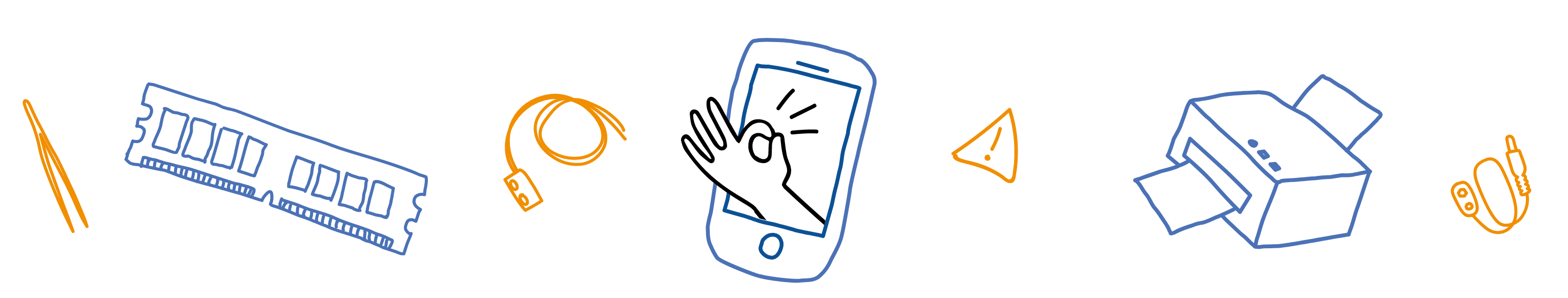Main Page: Difference between revisions
| Line 332: | Line 332: | ||
===Household appliances=== | ===Household appliances=== | ||
* [[Carbon-based gadgets|Carbon-based gadgets]] - all you need to know. (Just for fun!) | * [[Carbon-based gadgets|Carbon-based gadgets]] - all you need to know. (Just for fun!) | ||
* [[Clocks|Clocks]] - Although watchmaking is a highly skilled trade, there are things you can do with mechanical as well as electric or electronic clocks | * [[Clocks|Clocks]] - Although watchmaking is a highly skilled trade, there are things you can do with mechanical as well as electric or electronic clocks without taking an apprenticeship in horology. | ||
* [[Digital weighing scales|Digital weighing scales]] - how they work and what might go wrong. | * [[Digital weighing scales|Digital weighing scales]] - how they work and what might go wrong. | ||
* [[Fans and fan heaters|Fans and fan heaters]] - <span style="color:red">just a skeleton page for now. Can you help by fleshing it out?</span> | * [[Fans and fan heaters|Fans and fan heaters]] - <span style="color:red">just a skeleton page for now. Can you help by fleshing it out?</span> | ||
Revision as of 20:12, 21 May 2023
Welcome!
This site is managed by The Restart Project. The Wiki is a place where those of us in the Restarters community with experience and skills in mending appliances and gadgets can share them with those who are starting out, or whose own knowledge lies in different areas.
What it isn't
It isn't going to show you how to fix a particular make and model of device, which we leave to the various fix-it sites and many disassembly videos. Here, we concentrate on basic and widely applicable principles. You can also get help with a particular device on Twitter or Instagram by tagging @RestartProject.
Who is it for
It's aimed at anyone with a curiosity about how things work and how to fix them. No prior knowledge is assumed. In the spirit of sharing knowledge as widely as possible, everyone is welcome to read it. To contribute, simply sign up and get editing!
Like any wiki, this one is work-in-progress. Pages referenced below in red don't yet exist but are projected.
If you wish to reuse anything here, you are welcome do so under the terms of the Creative Commons ShareAlike Licence 4.0.
To find out more about the work we do, and our vision of changing the world's relationship with electronics, please visit us at The Restart Project homepage.
General Topics
- The Absolute Basic skills you need to get fixing are probably less than you think, in fact you may already know most of it! Check out this list.
- Scared to Repair? Some useful tips for complete beginners.
- How to search - Tips on how to search for useful material.
- Resources - Good sites for fixit or disassemble guides, service manuals etc.
- Diagnosing faults - Common processes for troubleshooting.
- Spare parts - How to source and salvage spare parts.
- Case Studies - Our favourite Famous Fixes in which we learned something new, or which nicely demonstrated a diagnostic or fixing principle.
- Finding a reliable professional - best practices and some London examples.
Contributing to this Wiki
Any registered user can edit pages, but your contributions will be moderated until we get to know you. If you don't feel confident to edit a page yourself, click the Discuss tab, then Other - Edit Discussion, and leave your free-form suggestions or questions.
- Use this Prototype page as the basis of any new pages you wish to create.
- Our Mediawiki Help page tells you how to define headings, paragraphs, bullet points etc.
- The Style guide defines a consistent layout and style for all pages.
- How to edit a multilingual page.
- Translation of the Glossary, and how those unskilled in wiki editing can contribute.
- Wiki development and enhancement - if you have an idea for how the wiki could be made easier to use you can leave it here, or see whether it's already been suggested or is in progress.
(Please note that advertising is not permitted on the Wiki. Any such edits will be removed. For futher information, please see the Restarters Advertising Policy.)
Glossary of Terms
- Glossary - explanations of all the technical terms used in this wiki (and some more).
Repairing with others
- Thinking of running your own Restart Party? All you need is here.
- Tools - Building a toolkit for community repair events.
- Restarter Safety Guidelines - Safety instructions to be adhered to at all Restart Parties.
- Measuring impact.
Techniques, Skills and Tools
Some really basic skills
- Water damage - the best (and worst) ways to rescue your gadget.
- How to wire a (UK) mains plug - this step by step guide shows you simply and with pictures.
- And now, How NOT to wire a (UK) mains plug - some common mistakes.
- How to drive screws like a pro - Using a screwdriver is easy but using it properly may not be obvious.
- Types of screw head and screwdriver - Recognise even the more unusual types of screw so you can use the right screwdriver.
- Rescuing Damaged Screws - What to do if the screw head is damaged.
- How to use a multimeter - the most useful addition to your toolbox after screwdrivers etc.
- How to safely discharge capacitors - essential information if you're working on a mains power supply or a camera with a flash.
- Cleaning - cleaning agents and tools, and various cleaning situations you might be faced with.
- Magnifiers and Inspection Aids - You can't fix what you can't see. How to see better.
- Using appliances from North America in Europe - You brought a US device back with you from across the pond? Here are your options.
Soldering skills
- A Guide to Soldering from Kitronic is a complete guide to the art, including video demonstrations.
- How to solder is a more light-hearted and amusing but nevertheless informative resource from Technology Will Save Us. (You don't need an expensive soldering iron though - it just makes it a little bit easier.)
- Surface mount soldering - What you can do and how to do it by supplementing the tools you probably already have with a few inexpensive extras.
Fixing skills
- Connectors (Internal) - Various different types of connectors you will meet inside your gadgets, and how to disconnect and reconnect them.
- Connectors (External) - Many types of plugs and sockets explained that you will find on the outside of your gadgets, connecting them together.
- Connecting and joining wires - different methods for different situations.
- Sticky Stuff - How to stick things back together when they break.
Staying safe
- PAT testing survival guide.
- Personal Protective Equipment - keeping yourself safe.
- Electrostatic Discharge Precautions - how not to fry your gadgets with static.
Understanding how stuff works (or doesn't)
A Restarters' Training Session makes an easy introduction to the following sections down to and including Electronic Components. It consists of a presentation with audio commentary, lasting around 50 minutes.
- The water analogy - Understand electricity better by the analogy with a flow of water.
- Conductors and Insulators - The difference betwen them, and why you need to know.
- Electric circuits, volts amps watts and ohms - what every Restarter should know.
- Series and parallel circuits - Not quite sure of the difference? All is explained!
- AC and DC - what's the deal?
- Electronic components - recognition, failure modes and testing:
- Basic electronic components - Resistors, capacitors, inductors and transformers, and quartz crystals.
- Active components - Diodes and rectifiers, transistors, and integrated circuits (ICs).
- Passive components - Switches, push-buttons and connectors.
- Protection components - Various devices for over-voltage and over-current protection. Fuses are only the beginning!
- Batteries - different types, shapes and sizes, what they're good for, how to buy them, use them and dispose of them.
- Light bulbs - the several different types and their various shapes, sizes and bases, all explained.
- Electric motors - different types, how to recognise them, test them and maybe fix them.
- Power supplies - how they work, what can go wrong, and how to test and fix them.
- How radios work - basic theory to help you understand what might be wrong when you can't see it with your own eyes.
- Clocks - Basic Principles covers the principles of operation of both historical and modern clocks as background to repair.
- How flip clocks work - those cool retro clocks with split flip-down digits.
- All about SSDs - everything you always wanted to know but were afraid to ask.
Learn About Electronics is an excellent site if you'd like a different view of the basics, or if you'd like to go deeper.
Computers and home office
Software
- How to deal with a slow laptop - mainly focussed on Windows.
- Windows miscellaneous.
- Be Your Own Security Expert - helping people stay secure.
- How to speed up a slow OS X computer.
- Apple miscellaneous including OS X and Macs.
- Linux migration - Choosing a distro, and throwing Windows out of computers.
- CD/USB bootable tools - many of them applicable whatever your operating system.
- Disk Wipe Utilities - How to securely erase all sensitive data from an old computer, and why you should never skip doing so.
- UEFI and GPT - Making sense of UEFI, which supercedes the BIOS in all computers since around 2011, and the GPT disk structure which goes with it.
Computer Hardware
- Yes, you can fix your laptop!
- Laptop power problems.
- Clean up! Cool down! - dealing with dust build-up and overheating in laptop and desktop computers.
- Advanced hard disk tools - and the simpler ones too. Where to turn when the data is in danger.
- SSD Migration and Troubleshooting - Solid State Disks: everything you might need to know.
Peripherals
- Troubleshooting inkjet printers.
- Data Projectors.
- Document scanners - just a skeleton page for now. Can you help by fleshing it out?
- Computer monitors (and flat screen TVs)
Office Accessories
Electronic gadgets
Feature phones
Smartphones and tablets (except Apple)
- Tablets and smartphones - common problems - just a skeleton page for now. Can you help by fleshing it out?
- Android Tips and Tricks.
- Installing a Custom ROM may enable you to extend the useful life of your phone or tablet.
iPods, iPhones, iPads
- Summary of iPhone, iPad, iPod and tablet repairs.
Headphones
- How to mend Headphones.
Cameras
Toys
- Quadcopters and drones
- Other radio controlled toys - cars and boats etc - just a skeleton page for now. Can you help by fleshing it out?
Personal e-transport
- e-bikes, e-scooters, hoverboards etc - just a skeleton page for now. Can you help by fleshing it out?
Home entertainment
- Audio equipment.
- CD and DVD players.
- Flat screen TVs and monitors
- Portable radios.
- Sicilian screwdriver - slightly more entertaining than the regular sort. (Just for fun!)
- VHS Recorders
Watches
- How to change watch batteries.
Household and Kitchen items
Small cooking appliances
- Air fryers and halogen ovens
- Bread makers - just a skeleton page for now. Can you help by fleshing it out?
- Microwave Ovens (This page contains IMPORTANT SAFETY WARNINGS.)
Other small kitchen appliances
- Coffee makers - just a skeleton page for now. Can you help by fleshing it out?
- Kettles,_electric_urns_and_rice_boilers - how they work and the possibilities for fixing.
- Mixers, blenders and coffee grinders.
- Toasters.
Household appliances
- Carbon-based gadgets - all you need to know. (Just for fun!)
- Clocks - Although watchmaking is a highly skilled trade, there are things you can do with mechanical as well as electric or electronic clocks without taking an apprenticeship in horology.
- Digital weighing scales - how they work and what might go wrong.
- Fans and fan heaters - just a skeleton page for now. Can you help by fleshing it out?
- Paper shredders - how they work, and the mechanical and electrical problems they can suffer from.
- Sewing machines demystified. Trouble-shooting, care and maintenance.
- Steam Irons.
- Table lamps, desk lamps and floor-standing lamps.
- Vacuum cleaners.
Garden and other power tools
- Garden power tools - just a skeleton page for now. Can you help by fleshing it out?
Personal care
- Grooming products - just a skeleton page for now. Can you help by fleshing it out?
- Healthcare products - just a skeleton page for now. Can you help by fleshing it out?
Wanted Pages
In addition to the pages marked above in red as "skeleton pages" we have identified the following subjects that we'd like to cover.
Could you contribute your knowledge and experience, even if it's only notes that someone else can refine and turn into a properly organised and formatted page? (Skeleton pages have an associated "Discussion" page where you can add any half-baked thoughts and ideas.)
- Alternatives to iOS for older Apple devices.
- Using a lightweight browser to extend the life of a device mainly used for web and email.
- Satnavs.
(You can add to this list if you like!)